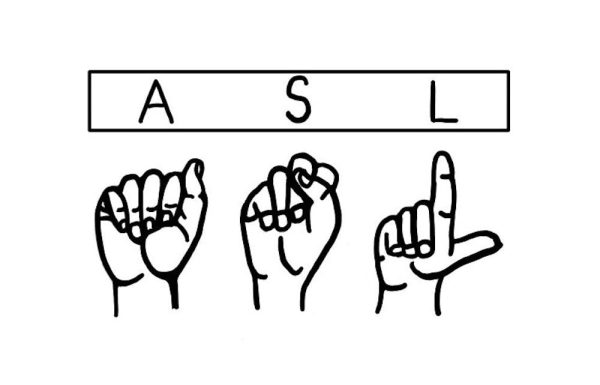Make That Zoom Meeting More Fun
Now that distance learning has became the normal way for teachers to interact with students all over the world, it has been challenging for some teachers trying to get students to participate and have fun with these new routines. Zoom is a great and safe option in rough times like these in order to keep students learning throughout the year.
Many people may be new to the app and it may be a little tricky at the start, but once you get the hang of it you´ll realize how much it helps and all the different ways to use it may be more fun for some students.
Here are some tips and tricks to make Zoom a fun way of learning:
- Do fun themes every Friday. You can set up new themes with your class each Friday for every one to participate in such as movie character day, wacky tacky day, crazy hair day, talk like a pirate day. Your options are endless.
- Virtual Backgrounds. Zoom backgrounds are getting much more popular and are very convenient for teachers. Now how to add these back grounds is easier than you think. Go to more on your controls and tap virtual back ground then then upload and add any background you have saved to your files. The search options on google for zoom backgrounds are endless, be unique and creative with it!
- Try to do fun activities each meetings. You can create fun polls or at the start of the class do some games to make students pumped before they start their lessons such as show and tell and i spy since we are all in our homes. You can even have a contest for who has the most expressive zoom background.
- Use the whiteboard. The whiteboard is a cool and fun way to share your screen. You can use this when you are brainstorming with your class or sharing answers, everyone can participate. To use it you click on share screen, select the whiteboard then click on share screen.
 There are many more options and fun ways for your students to interact in class. Its important to have different activities and other teaching methods so each student looks forward to logging back on for their next lesson. Below the CCHSOracle staff has compiled some of the best Backgrounds for Zoom calls. Please feel free to download and use any of them.
There are many more options and fun ways for your students to interact in class. Its important to have different activities and other teaching methods so each student looks forward to logging back on for their next lesson. Below the CCHSOracle staff has compiled some of the best Backgrounds for Zoom calls. Please feel free to download and use any of them.